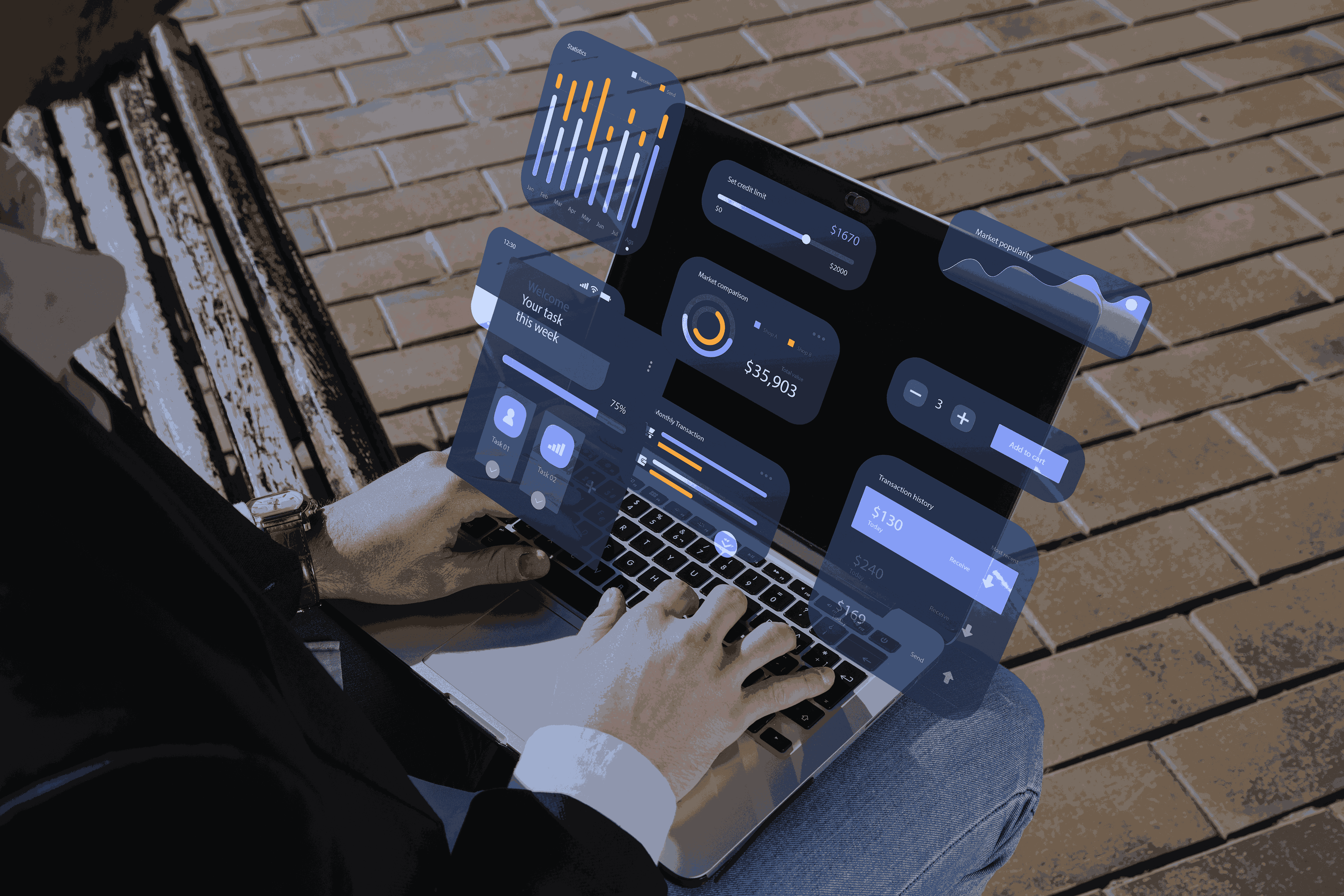Imagine you’re typing in a search bar, and with every keystroke, a flood of API calls bombard the backend. Or worse—you’re scrolling through a page, and an event listener fires hundreds of times per second, causing lag. The result? A sluggish UI, frustrated users, and an overwhelmed server.
That’s where throttling and debouncing come to the rescue! These two performance optimization techniques are the unsung heroes of frontend development. Let’s break them down.
What is Throttling?
Think of throttling as a traffic cop directing cars at a busy intersection—it controls the flow, allowing only a certain number of cars to pass at regular intervals. Similarly, throttling limits how often a function executes over time.
Even if an event is triggered multiple times in rapid succession, throttling ensures that the function runs at fixed intervals instead of executing every single time the event occurs.
How Does It Work?
Throttling works by enforcing a cooldown period. When an event occurs:
- The function executes immediately (or after an initial delay).
- During the cooldown period, additional event triggers are ignored.
- Once the cooldown period ends, the function can execute again if the event is triggered.
This prevents excessive function calls, optimizing performance and reducing unnecessary computations.
Where to Use Throttling?
1. Infinite Scrolling – Prevent Excessive API Calls When Users Scroll
Infinite scrolling is a common UI pattern where more data loads as the user scrolls down. However, if an API request is triggered on every single scroll event, it can overload the server and slow down the user experience.
How Throttling Helps:
By throttling the scroll event, we ensure that the API request fires at fixed intervals (e.g., once every second), even if the user scrolls continuously. This reduces unnecessary network calls while still ensuring a seamless scrolling experience.
Example: Social media feeds, e-commerce product listings.
2. Window Resize Events – Avoid Unnecessary Layout Recalculations
When a user resizes a browser window, the resize event fires many times per second. If we execute expensive computations (like recalculating layout positions) on each event, the UI can become laggy.
How Throttling Helps:
By throttling the resize event, layout recalculations only happen at set intervals (e.g., every 200ms), improving browser performance and avoiding unnecessary re-renders.
Example: Responsive web designs, dynamic UI resizing.
3. Button Clicks – Prevent Accidental Multiple Requests
Users sometimes click buttons multiple times, either due to impatience or accidental double-clicks. If each click triggers an API call (like submitting a form or processing a payment), this can lead to duplicate requests.
How Throttling Helps:
By throttling button clicks, we ensure that only one request is processed within a set period (e.g., once every 500ms), ignoring rapid consecutive clicks.
Example: Payment processing buttons, form submission buttons.
Example: Throttle in Action
Using lodash.throttle, we can ensure that an event fires at most once every X milliseconds:
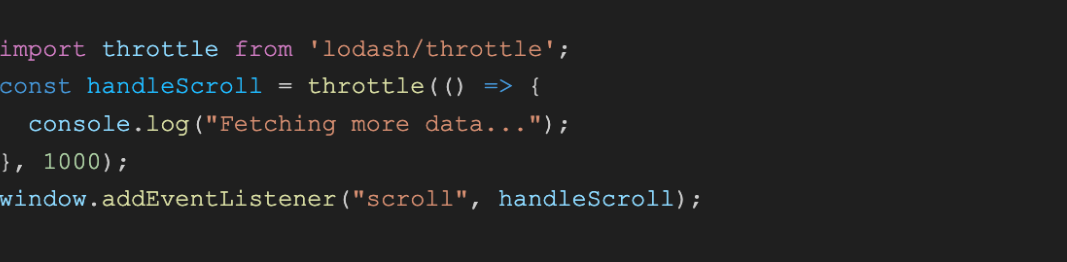
Now, even if the user scrolls aggressively, the function executes at most once per second.
What is Debouncing?
Imagine you’re in a conversation, and someone keeps interrupting. Instead of responding to every word they say, you wait until they finish speaking before replying. This is exactly how debouncing works in programming!
Debouncing ensures that a function only executes after a certain delay and resets the timer if the event occurs again within that delay. This means that the function only runs when the event stops happening for a specified period.
How Does It Work?
When an event (like keypress, input, or resize) occurs:
- A timer starts for the function to execute after a delay.
- If the event happens again within that delay, the timer resets.
- The function only runs after the event stops triggering for the entire delay duration.
This prevents unnecessary function executions and optimizes performance, especially in situations where rapid user inputs or frequent events occur.
Where to Use Debouncing?
1. Search Input Fields – Avoid Making API Calls for Every Keystroke
When a user types in a search bar, each keystroke can trigger an API request to fetch matching results. If an API call is made on every single keypress, it can overload the server and slow down performance.
How Debouncing Helps:
By using debouncing, the API request is only sent after the user stops typing for a specified delay (e.g., 500ms). This ensures that unnecessary API calls are prevented, and only the final search query is processed.
Example: Live search suggestions in Google, e-commerce product searches.
2. Form Validations – Wait for the User to Stop Typing Before Validating Input
Validating input fields (e.g., checking if an email is valid or if a username is available) on every keystroke can cause performance issues and unnecessary server requests.
How Debouncing Helps:
By waiting until the user finishes typing, the validation check is only triggered once instead of multiple times, reducing redundant checks and improving responsiveness.
Example: Email verification forms, username availability checks.
3. Auto-Save Features – Save Data Only After the User Stops Typing
In applications where user input is auto-saved (e.g., note-taking apps, online editors), saving on every keystroke can lead to excessive writes to the server or database.
How Debouncing Helps:
With debouncing, auto-save is triggered only after the user stops typing for a set period (e.g., 1 second). This prevents unnecessary writes and improves efficiency.
Example: Google Docs auto-save, note-taking apps, online surveys.
Example: Debounce in Action
Using lodash.debounce, we delay execution until the user pauses for a specified time:
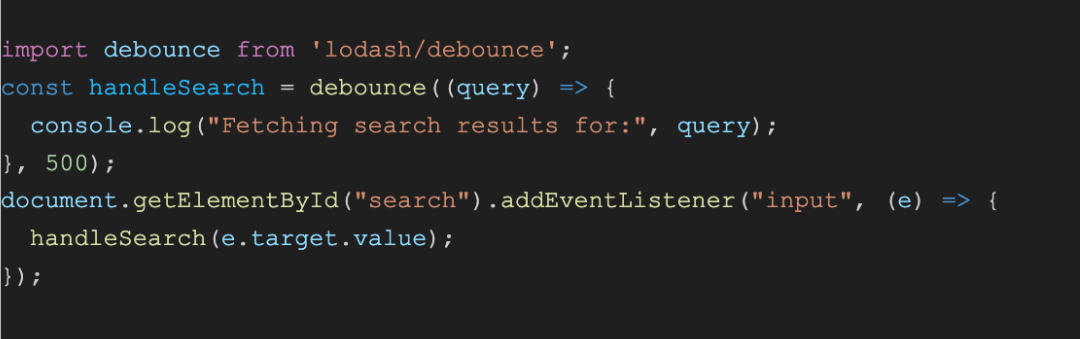
Now, API calls only happen when the user stops typing for 500ms—improving performance!
Throttling & Debouncing Performance Optimization & Complexity Analysis
Both throttling and debouncing are essential optimization techniques that help control the execution of frequently triggered functions, improving performance and efficiency. In terms of time complexity, without these optimizations, an event handler executes O(N) times, where N represents the number of event triggers. With throttling, execution is reduced to O(N/K) (where K is the throttle interval), ensuring controlled execution at fixed intervals. Debouncing, on the other hand, reduces execution to O(1) or O(N/K) by ensuring the function runs only after a delay following the last event trigger. Both techniques prevent excessive function executions, significantly reducing computational overhead.
From a memory optimization perspective, both throttling and debouncing minimize redundant function calls, helping prevent memory leaks in long-running applications. Throttling ensures that functions execute at controlled intervals, preventing excessive calls from piling up, while debouncing cancels unnecessary executions, keeping only the most recent one in memory. This improves garbage collection efficiency and is especially beneficial in applications handling frequent user interactions, API calls, or event listeners.
When considering rendering performance, both techniques enhance React, Vue, and Angular applications by preventing unnecessary re-renders and excessive state updates. Throttling ensures UI updates occur at predictable intervals, improving smoothness in animations, scrolling, and window resizing. Debouncing, on the other hand, helps optimize user input handling by reducing rapid updates in search fields, form validations, and auto-suggestions. By preventing frequent UI updates, both techniques improve browser CPU and GPU efficiency, leading to a faster, smoother, and more responsive user experience.
Throttling vs. Debouncing: Which One to Use?
| Feature | Throttling | Debouncing |
| Limits execution frequency | ✅ Yes | ❌ No |
| Waits until event stops | ❌ No | ✅ Yes |
| Best for | Scrolling, Resizing | Search, Auto-saving |
Simple Rule:
- Use throttling for continuous events like scrolling and resizing.
- Use debouncing for events that should only trigger after a pause, like search inputs.
Final Thoughts: Why Should You Care?
Without throttling or debouncing, your UI can become slow, API calls may skyrocket, and performance will suffer. These techniques are small tweaks that can lead to big performance improvements and a smoother user experience.
So next time you add an event listener, ask yourself:
Do I need to throttle or debounce this?
Your frontend (and backend) will thank you!