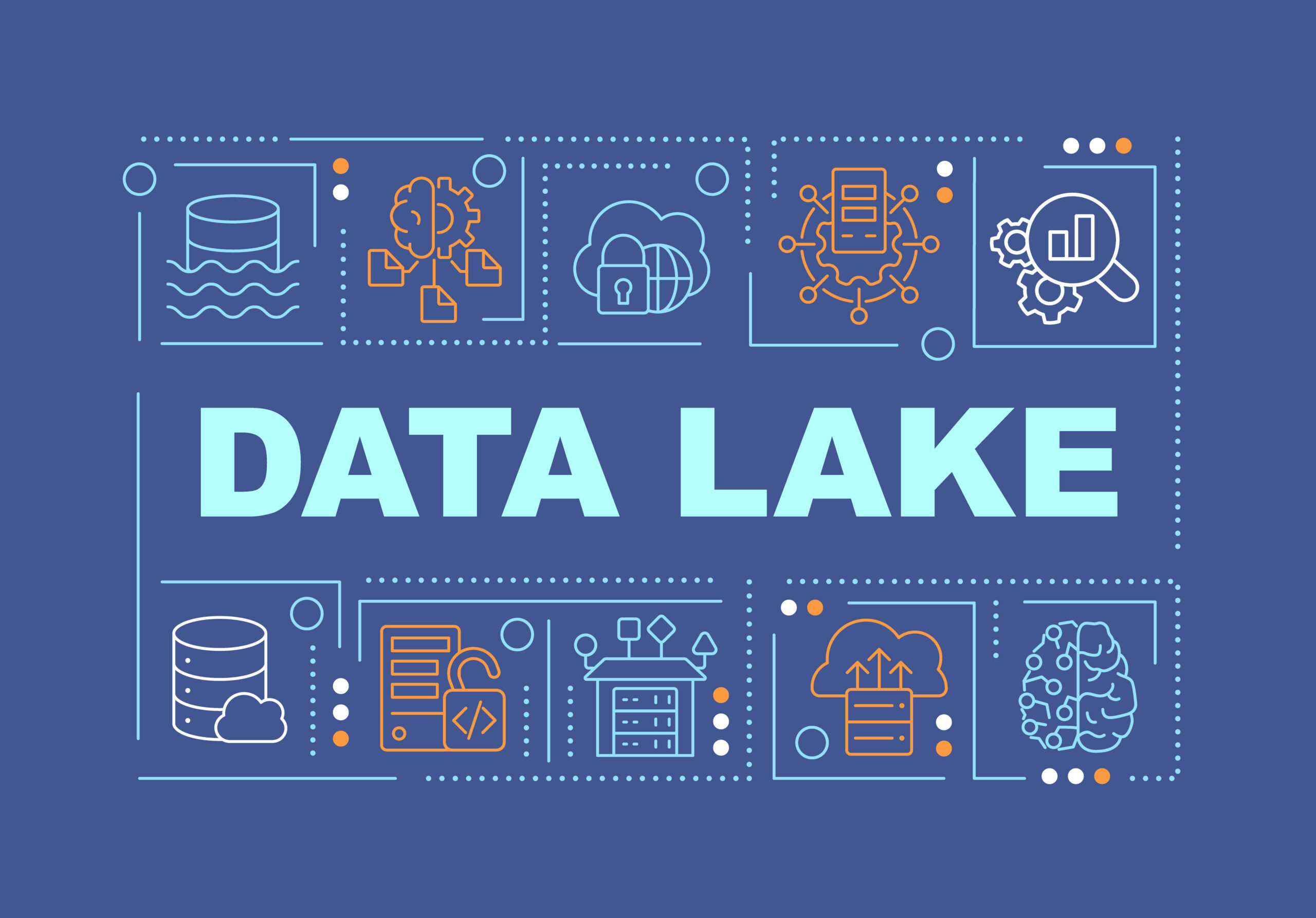In the era of big data, data lakes have become central to data storage and analysis strategies. However, as the volume of data grows exponentially, so does the cost associated with maintaining these vast reservoirs of information. This blog post aims to demystify the strategies for optimizin costs in data lake architectures, ensuring efficient use of resources without compromising on performance.
Understanding the Cost Components of a Data Lake
Storage Costs: Data lakes primarily incur costs through data storage. Effective cost management starts with understanding the types of data
stored and their access patterns. For frequently accessed data, high-performance storage solutions are essential, whereas infrequently accessed data can be stored in more cost-effective solutions.
Processing Costs: Data processing, particularly ETL operations, can be a significant cost driver in data lakes. Efficient processing strategies, such
as streamlining ETL pipelines and using cost-effective compute resources, are crucial.
Management and Operational Costs: Overheads for managing a data lake include administration, monitoring, and ensuring security. These often
overlooked aspects can balloon costs if not managed judiciously.
Optimizing Storage Costs
In the vast digital expanse of data lakes, the optimization of storage costs stands paramount. Storage costs can quickly spiral if not carefully managed, considering the sheer volume of data that enterprises are now handling. Two primary strategies to control these costs are selecting the right storage solutions and leveraging data compression and format optimization.
Choosing the Right Cloud Storage Options and Pricing Models
- Amazon S3: AWS S3 provides a range of storage classes designed for different use cases: S3 Standard for frequently accessed data, S3 Intelligent-Tiering for varying access patterns, S3 Standard-IA (Infrequent Access) for less frequently accessed data, and S3 Glacier for long-term archival. Each class is priced differently, with costs varying based on data access frequency, retrieval times, and resilience.
- Azure Blob Storage: Azure offers similar tiered storage solutions: Hot for data that’s accessed often, Cool for infrequently accessed data, and Archive for rarely accessed data. Azure also charges for operations and data transfer, which must be factored into the cost.
- Google Cloud Storage: Google Cloud’s storage classes include Standard, Nearline, Coldline, and Archive, each optimized for different access patterns and long-term storage requirements. Google also employs a pay-per-use model, which includes costs for operations and data egress.
Strategic Use of Cloud Storage Features
- Lifecycle Policies: All cloud providers allow you to implement lifecycle policies that automatically transition data to cheaper storage classes based on age or access patterns.
- Data Lake Storage Integration: Integrate your data lake with the cloud-native storage solutions that offer hierarchical namespace capabilities, which can simplify management and can reduce costs by eliminating the need for separate data silos.
Data Compression
- Compression Algorithms: Utilize built-in compression algorithms like GZIP, BZIP2, or LZ4 to reduce the size of stored data. Cloud providers often support these algorithms natively within their storage services.
- Impact on Costs: Compressed data takes up less storage space, reducing costs. Additionally, transferring compressed data across networks can also reduce network costs, which is particularly relevant when using cloud services.
Data Format Optimization
- Columnar Storage Formats: Formats like Parquet and ORC organize data by columns rather than rows, which is highly efficient for analytical queries that only access a subset of columns. This can lead to substantial reductions in storage requirements and costs.
- Performance Benefits: These formats not only reduce storage space but also improve performance for read-intensive workloads. They are optimized for batch processing and are typically the preferred choice for big data applications.
- Enhanced Data Retrieval Speed: By enabling more efficient data compression and encoding schemes, columnar formats like Parquet and ORC reduce I/O operations, which can enhance data retrieval speeds and reduce compute costs during analytics.
Integrating Compression and Format Optimization
- Automated Conversion Tools: Use tools and services that automatically convert data into these efficient formats during the ETL process.
- Query Performance Consideration: When choosing a format, consider the type of queries that will be run against your data. Columnar formats can significantly speed up queries that access only a small fraction of the data.
Effective Data Management for Cost Reduction
Managing the cost of a data lake is not just about cutting expenses but optimizing the entire lifecycle of data. By instituting a strategic approach to data lifecycle management and employing intelligent data tiering and archiving strategies, organizations can significantly reduce their data storage and processing costs.
Data Lifecycle Management
- Ingestion: At this stage, it’s important to determine the value and expected longevity of data. Not all data needs to be ingested into the most expensive, high-performance storage. Some can go directly to cheaper, slower storage if it’s not needed immediately.
- Processing: Cost savings can be found by processing data in ways that require less compute time. For example, filter and process data as close to the source as possible to reduce the volume that needs to be moved and handled downstream.
- Storage: Regularly assess the data’s value. As data becomes less relevant over time, move it to progressively cheaper storage options.
- Archival/Deletion: Ultimately, data that no longer serves a useful purpose should be archived or deleted to avoid incurring unnecessary costs.
Lifecycle Management Tools
- Automated Lifecycle Policies: Use automated policies available within cloud storage services to manage the transition of data through its lifecycle stages.
- Data Cataloging: Implement a data catalog to track metadata about the data, including its lifecycle stage, to make automated management easier and more effective.
Data Tiering Principles
- Performance vs. Cost: Analyze the access patterns of data to determine the most cost-effective storage tier. “Hot” data that’s accessed frequently should be on faster, more accessible (and typically more expensive) storage. “Cold” data that’s accessed infrequently can be moved to slower, cheaper storage.
- Automated Tiering: Cloud services often offer automated tiering, which can dynamically move data to the appropriate storage tier based on predefined policies.
Archiving and Deletion
- Archiving: When data is no longer actively used but must be retained for regulatory or historical reasons, archiving moves data to the least expensive storage available.
- Policy-Based Deletion: For data that can be deleted, establish policies that automatically delete data after a certain period or based on specific criteria, ensuring compliance with data retention policies while minimizing costs.
Archiving Tools and Services
- Cloud Archiving Services: Services like Amazon Glacier, Azure Archive Blob Storage, and Google Cloud Archive offer long-term storage solutions at a lower cost for data that is rarely accessed.
- Data Retention Policies: Use retention policies to automate the archiving process, ensuring that only the data that needs to be retained is kept, and that it’s stored in the most cost-effective manner.
Streamlining Data Processing
Streamlining data processing is essential to maintaining an efficient and cost-effective data lake. This involves adopting advanced ETL (Extract, Transform, Load) tools and practices, as well as leveraging the flexibility and scalability of serverless and elastic services.
Efficient ETL Tools and Practices
- Choosing the Right ETL Tools
- Scalability: The chosen ETL tools should be able to handle large data volumes by scaling up resources as needed.
- Parallel Processing Capabilities: Tools that can execute multiple tasks in parallel will significantly reduce processing time. This is especially important for handling large datasets where operations can be partitioned across multiple processors.
- Connectivity and Integration: The ability to connect seamlessly with various data sources and sinks is crucial. ETL tools should support a broad range of data formats and systems, from traditional databases to real-time streaming platforms.
- Data Flow Management: Efficient ETL tools allow for the smooth flow of data through various stages of the ETL pipeline, with features for error handling, data validation, and process monitoring.
- Best Practices in ETL Processes
- Incremental Loading: Instead of bulk loading all data at once, incremental loading processes only new or changed data, which saves time and reduces compute resources.
- Data Transformation Logic Optimization: Simplifying the data transformation logic can decrease the complexity and the time required for ETL processes.
- Resource Management: Effectively allocating and deallocating resources based on the ETL workload helps in managing costs. For example, using more resources during the peak data load times and scaling down during idle periods.
Leveraging Serverless and Elastic Services
- Serverless Computing Services
- AWS Lambda and Azure Functions: These services execute code in response to events without the need to provision or manage servers. They offer high availability and automatic scaling, meaning you only pay for the compute time you consume.
- Benefits of Serverless for ETL: Serverless functions are ideal for ETL jobs that are event-driven, such as processing a new file uploaded to a cloud storage service. They can start quickly, process the file, and then shut down, minimizing the cost.
- Elastic Services
- Auto-Scaling: Cloud-based data processing services like Amazon EMR, Azure HDInsight, and Google Dataproc offer elasticity by automatically adding or removing resources to match the workload.
- Cost Savings: With elastic services, you can optimize costs by automatically scaling down resources during off-peak hours or scaling up during high-demand periods, ensuring you’re not paying for idle resources.
- Combining Serverless and Elastic Approaches
- Hybrid Models: For complex ETL workflows, a combination of serverless functions for lightweight, event-driven tasks, and elastic compute for heavy-duty data processing can provide both cost efficiency and performance.
- Workflow Orchestration: Services like AWS Step Functions, Azure Logic Apps, and Google Cloud Workflows can orchestrate multiple serverless and elastic services, ensuring that the right computing model is used for each task in the ETL pipeline.
Automation and Monitoring
To ensure a data lake’s operational efficiency and cost-effectiveness, automation and monitoring are key strategies. They play a vital role in reducing manual overhead, optimizing resource usage, and pre-emptively addressing issues that could lead to increased costs.
Implementing Automation
Reducing Manual Overhead:
- Task Automation: Routine tasks such as data ingestion, quality checks, and backups can be automated, eliminating the potential for human error and freeing up valuable human resources for more complex, value-added tasks.
- Workflow Automation: By automating workflows, organizations can ensure a consistent and efficient movement of data through the ETL pipeline. This also includes automatically scaling resources up or down in response to workload changes.
Cost Reduction Through Automation:
- Resource Optimization: Automated scripts or cloud services can be used to adjust resources in real time, ensuring that you are not paying for idle compute power. For example, shutting down or scaling back non-essential services during low-usage periods can lead to significant cost savings.
- Error Handling: Implementing automated error detection and correction processes can prevent data processing bottlenecks and reduce the time required to fix issues, thereby saving on operational costs.
Continuous Monitoring and Optimization
Importance of Regular Monitoring:
- System Health Checks: Continuous monitoring of system health and performance metrics can provide early warning signs of issues that could disrupt service and incur extra costs if left unchecked.
- Performance Metrics: Tracking performance metrics helps in understanding how well the data lake is functioning. It identifies slow-running processes or inefficiencies that can be targeted for optimization.
Leveraging Cloud Provider Tools for Monitoring:
- Cloud-Specific Tools: Services like AWS CloudWatch, Azure Monitor, and Google Cloud Operations Suite offer robust monitoring capabilities that can track a wide range of metrics and logs, providing insights into the operation of your data lake.
- Custom Alerts and Dashboards: Setting up custom alerts can notify you when certain thresholds are crossed, prompting immediate action. Dashboards can provide a real-time overview of the data lake’s performance and usage patterns.
Optimization Based on Monitoring Insights:
- Resource Allocation: Use monitoring data to make informed decisions about resource allocation. For example, if certain data processing jobs consistently use less compute power than allocated, you can scale down the resources to fit the actual usage.
- Cost Analysis: Regular cost analysis as part of monitoring can help identify unexpected spikes in spending or areas where costs can be trimmed without impacting performance.
Automated Optimization:
- Dynamic Resource Adjustment: Implement tools that automatically adjust resources based on usage patterns. For instance, data processing power can be dialed up during heavy loads and scaled back during quieter periods.
- Self-Optimizing Systems: Advanced systems can learn from monitoring data and make self-optimization decisions, such as choosing the most cost-effective storage options or the best times to run data-intensive jobs.
Cloud Vendor-Specific Cost Optimization Strategies
Effective cost management is a critical aspect of cloud-based data lake operations. Each major cloud provider offers a suite of tools designed to help users monitor and optimize costs, tailored to their specific services and pricing structures.
AWS: Utilizing Cost Management Tools
AWS Cost Explorer:
- Usage Analysis: AWS Cost Explorer allows for detailed analysis of your AWS usage, enabling you to understand your cost drivers and usage trends.
- Cost Forecasting: It provides cost forecasts that can help in budget planning and identifies areas where cost savings can be made.
S3 Storage Class Analysis:
- Storage Optimization: This tool analyzes storage access patterns and suggests the most cost-effective S3 storage class. It helps in transitioning data to the appropriate storage tier based on usage, thus saving costs.
- Automated Tiering: Coupled with S3 Lifecycle policies, S3 Storage Class Analysis can automate the process of moving data to lower-cost storage tiers without manual intervention.
Azure: Streamlining Costs with Management Tools
Azure Cost Management + Billing:
- Comprehensive Cost Management: This Azure toolset provides detailed cost analysis and allows you to set budgets, monitor spending, and recommend savings.
- Cost Optimization Recommendations: It also provides personalized recommendations for optimizing your resources, which can include consolidating or downsizing resources, purchasing reserved instances, or removing idle resources.
Azure Advisor:
- Best Practices: Azure Advisor offers best practice recommendations, which include cost-saving tips and strategies specific to your Azure resources.
Google Cloud: Predicting Costs with Pricing Tools
Google Cloud Pricing Calculator:
- Cost Estimation: This tool helps you estimate the cost of your Google Cloud services before you use them, which is invaluable for planning and budgeting.
- Customizable Scenarios: Users can model their expected usage with various Google Cloud services and get a detailed estimate that includes potential discounts.
Google Cloud’s Cost Management Tools:
- Detailed Billing Reports: Google provides detailed billing reports that help you analyze your spending and usage trends.
- Quota Monitoring: It allows you to monitor your quotas and set alerts to avoid surpassing budget limits.
In the journey to achieve cost optimization in data lake architecture, the path is as multifaceted as it is rewarding. By deploying a blend of strategic data lifecycle management, leveraging tiered storage options, utilizing the power of automation, and harnessing the detailed monitoring tools provided by cloud vendors, organizations can transform their data lakes from cost centres into cost-efficient engines of innovation. The key lies in understanding the unique patterns of data usage and aligning them with the right technologies and processes that not only minimize expenses but also maximize the value extracted from every byte of data. As we continue to evolve in the realm of big data, the art of cost optimization in data lakes remains a critical discipline for architects, ensuring that the data lakes we build today are both robust and economically viable for the analytical demands of tomorrow.
Kranthi Kiran Talamarla is an experienced technologist with a keen interest in cloud computing and data architecture. His career includes significant roles where he has applied his knowledge to advance in the field of data architecting and cloud computing. Committed to professional development, Kranthi values the importance of taking initiative and embracing new challenges, recognising that each step taken is an opportunity to enhance one's expertise and contribute to personal and professional growth