In today’s digital landscape, applications frequently begin with a single tenant emphasis. However, when businesses grow, they frequently need to integrate several tenants, each with their own data requirements, security concerns, and regulatory compliance obligations. Supporting numerous tenants necessitates isolating each tenant’s data to maintain privacy and security, especially in industries like finance, healthcare, and e-commerce where data security is crucial. As applications grow in complexity, managing several databases becomes increasingly difficult.
The Increasing Challenge of Multi-Tenancy Systems
A single database may be sufficient for a small user base, but as the number of tenants increases, so does the need for data segregation, governance, and scalability. Each new tenant increases complexity, generating concerns about data partitioning, resource allocation, and performance. Using a single shared database might result in various hazards and inefficiencies, including:
- Data Security and Compliance: In order to comply with industry rules or privacy laws, different tenants may need different degrees of data isolation. Without intensive engineering, a single database finds it difficult to enforce such isolation.Data Security and Compliance: In order to comply with industry rules or privacy laws, different tenants may need different degrees of data isolation. Without intensive engineering, a single database finds it difficult to enforce such isolation.
- Performance bottlenecks: Slow queries, lock contention, and restricted scalability are some of the ways that increased data volume can impair database performance.
- Tenant-Specific Customization: Applications often need to deliver custom features or configurations for each tenant, complicating management in a single, monolithic database.
Why the Issue May Emerge Abruptly
A single-tenant platform can soon give way to a multi-tenant one. For instance, a growing SaaS business might have to quickly integrate a number of tenants. Data segmentation is immediately needed since each tenant contributes more data and frequently needs particular adaptations. It becomes difficult to scale for each new tenant without a multi-database strategy, endangering the performance and integrity of data for current renters.
The Solution: Master-Slave Database Architecture
An effective solution to this issue is provided by a master-slave database architecture. According to this paradigm, control functions are managed by a master database, and each tenant can have their own slave database with separate data storage and dedicated resources. The master-slave configuration allows:
- Data Isolation: To maintain privacy and compliance, each tenant’s data can be kept apart.
- Performance Scaling: By offloading tenant-specific data to several databases, bottlenecks are eliminated and performance is enhanced.
- Easier Maintenance and Customization: Individual tenants can handle maintenance duties and customizations more easily when data is segregated.
By introducing new databases for every tenant, this design allows enterprises to grow effectively while maintaining the stability, security, and performance of the core system.
Solution: Database routers with the Django Rest Framework (DRF)
Custom database routing is made possible by the Django Rest Framework (DRF), which allows for dynamic management of several databases. Although settings.py in Django permits multiple database connections, a clear method is needed to switch between databases according to particular requirements.
Using Django’s DATABASE_ROUTERS
The Django feature DATABASE_ROUTERS specifies which database to utilize for certain tasks, such as reading, writing, and data migration. Usually, a database router file specifies three main purposes:
- db_for_read: Identifies the database to be read.
- db_for_write: Selects the database to be used for writing.
- allow_migrate: It is used for migrating models in the database.
These features provide flexible, dynamic database management according to operation and tenant requirements by enabling the router file to be altered to guarantee that the appropriate database is utilized for every action.
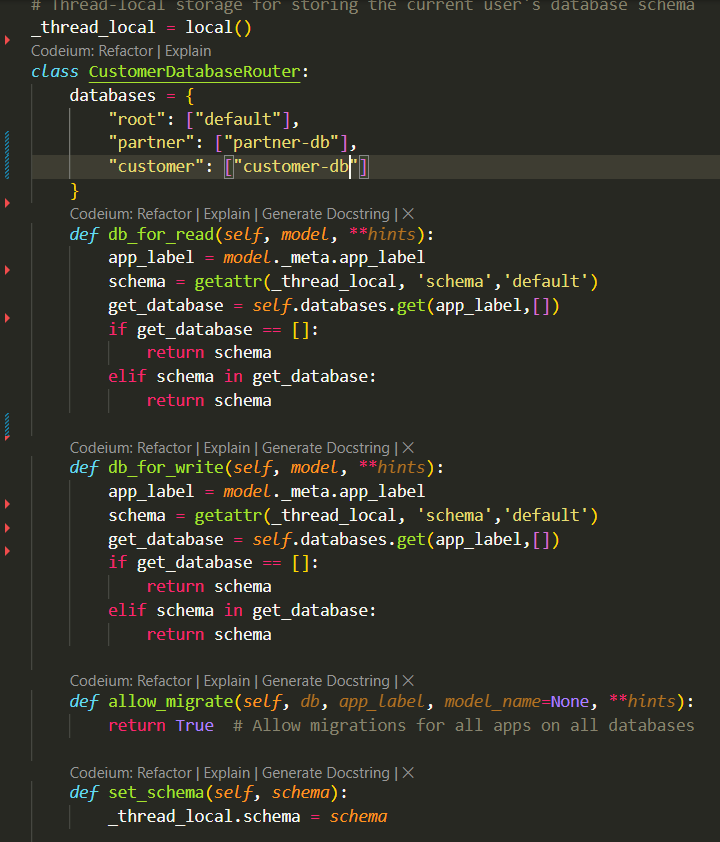
Database Switching Scenarios
Database switching in a multi-tenant system can be predicated on:
- Django App: Give every Django application a database.
- Login as a user: Change databases dynamically according to the information of the logged-in user.
1. Changing Databases Using the Django App
It is possible to map every Django application to a certain database. For example, the router will switch to root-db if a model from the root app is visited if there is an application called root and a database called root-db. This method creates an organized method for managing database routing by directing requests to the relevant database according to the app environment.
2. Database Switching Upon User Login
When a user logs in in this case, the default database is chosen. A database_mapper table, which contains fields like parent_database, child_database, and email, keeps track of several databases within this default database, which is frequently referred to as the “root” database. The procedure is as follows:
- A user’s email address is used to retrieve the parent_database and child_database associated with their login from the database_mapper table.
- After that, the system changes to the proper database, guaranteeing that the session runs in the right data context.
This method makes it possible to manage databases dynamically for each user session according to the location of their data.
Thread-Local Storage Implementation for Dynamic Database Switching
Thread-local storage can be used to keep track of the right database name across requests. Thread-local storage in Python is helpful for handling numerous databases since it enables data to be saved uniquely for each thread. The database name can be stored in a thread-local storage object that is accessible during each API call without causing cross-request conflicts by using Django middleware.
How It Works
- Save Database Name in Middleware: To guarantee that every request makes use of the appropriate database context, middleware saves the necessary database name in thread-local storage.
- Database names can be accessed in router functions: The router determines if a certain database is connected to the Django application within db_for_read and db_for_write. Otherwise, the database name is retrieved from thread-local storage by the system.
This configuration allows for smooth database switching for every request, allowing many databases to be used in a single API call without running the risk of data leaks between sessions.
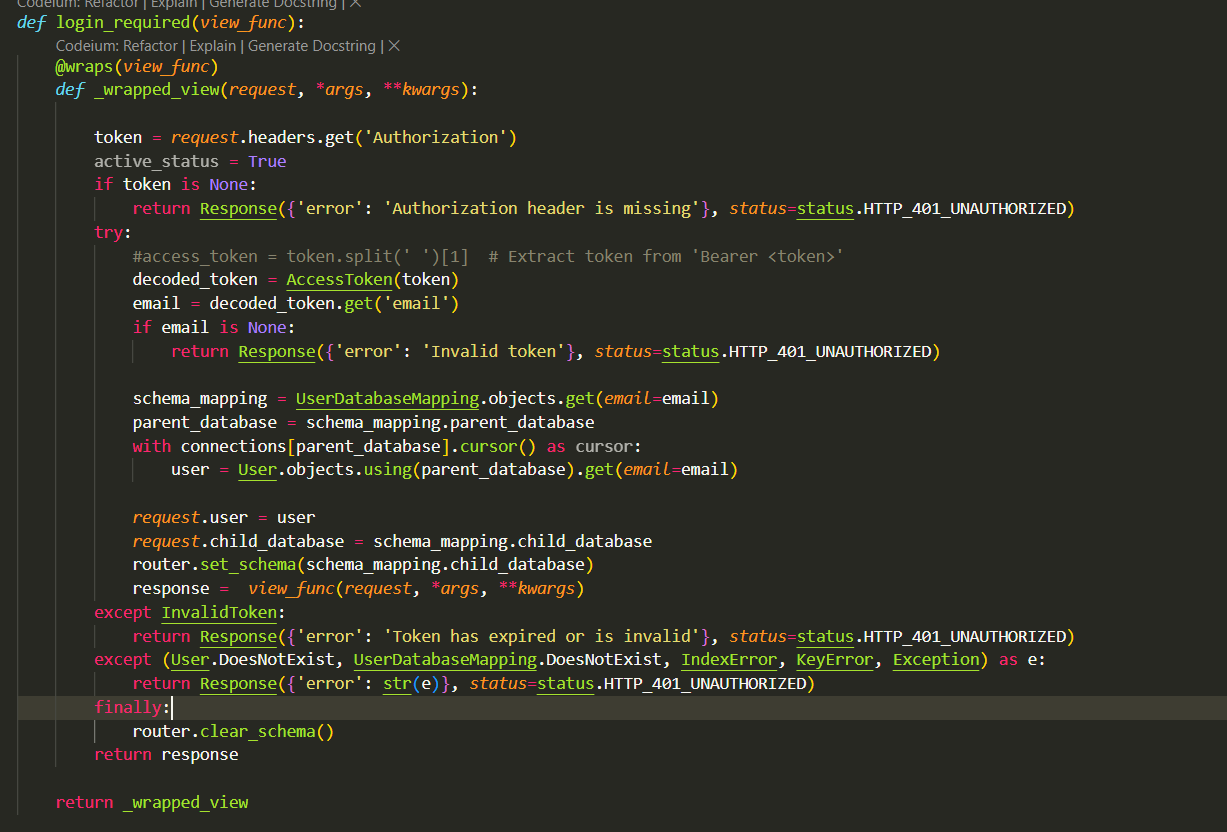
How These Scenarios Work Together
Combining login-based and app-based database switching provides a reliable and adaptable way to manage several databases dynamically within a single API. In order to allow scalable database administration across an expanding tenant base, each request makes use of the appropriate database depending on the circumstances.
Example Use Case
Let’s look at an example where we need to add a new user to a particular tenancy database:
- By adding the user’s data to the auth_user table, the create_user API stores the user’s information in a slave database that is specific to the tenant.
- Email addresses and related database information (parent and child databases) are stored in the database_mapper table of the master database.
This configuration facilitates consistent, scalable data handling by allowing effective tenant data tracking and administration across several databases.
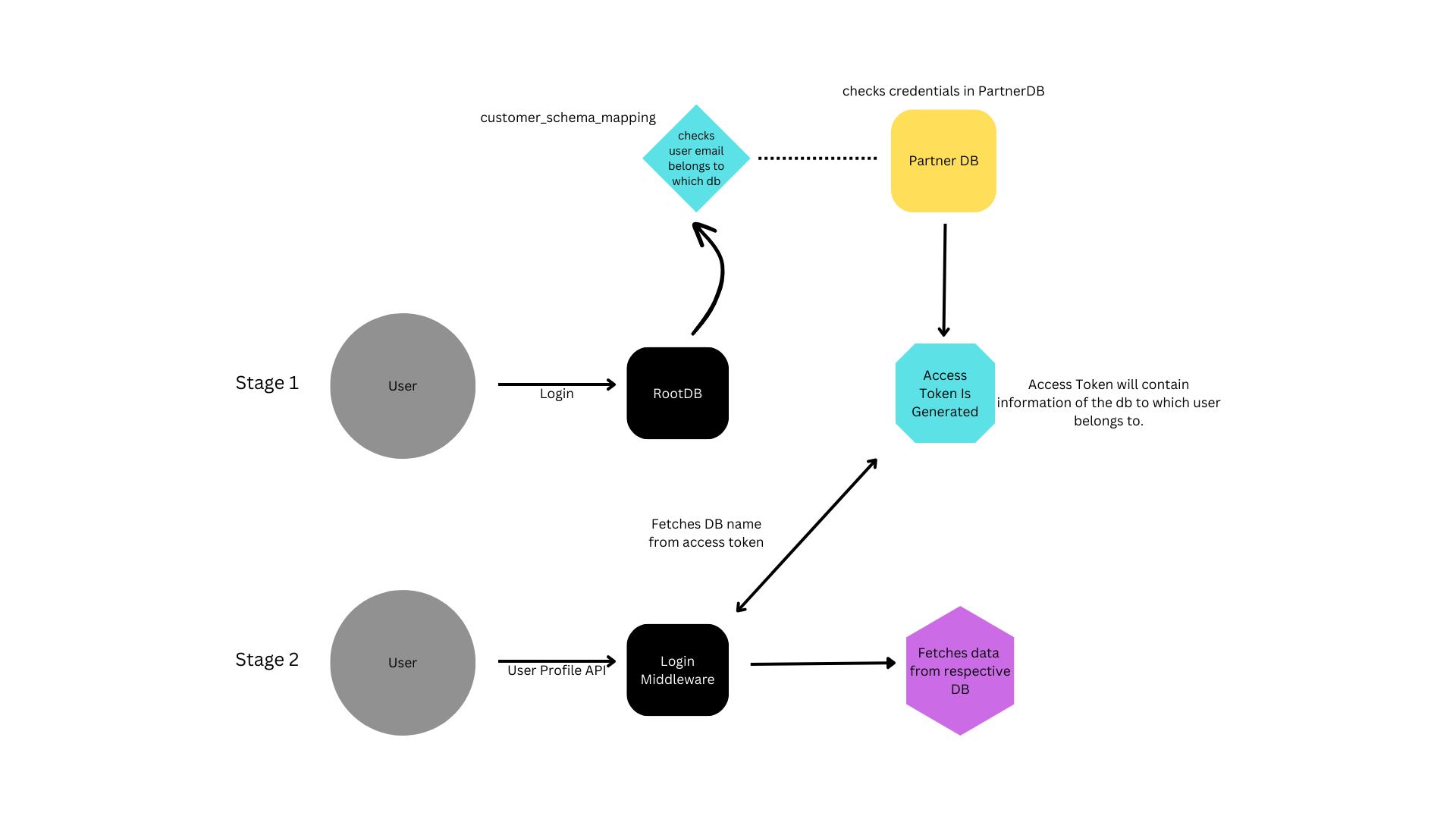
Conclusion
Django’s master-slave design and dynamic database routing make it possible to manage numerous databases effectively. As the number of tenants increases, applications can ensure excellent performance and flexibility by dynamically switching between databases by utilizing thread-local storage and DATABASE_ROUTERS. This method keeps database operations efficient and scalable while streamlining the handling of tenant data independently.
Ajay is an experienced Python developer, skilled in building robust, business-driven applications. As a senior team member, he mentors juniors, promotes best practices, and ensures high-quality, tested code. Beyond coding, Ajay is the team's morale booster, known for his humor and positive energy, making work enjoyable for all.




